
Ecom activation is a crucial process for users of State Bank of India (SBI) debit cards who wish to engage in online transactions. In an increasingly digital world, where e-commerce is becoming the norm, having the ability to make secure online purchases is essential. Ecom activation allows cardholders to use their debit cards for online shopping, bill payments, and other digital transactions.
This feature not only enhances convenience but also opens up a plethora of opportunities for users to access various services and products from the comfort of their homes. The process of ecom activation is designed to be user-friendly, ensuring that even those who may not be tech-savvy can navigate it with ease. By enabling ecom transactions, SBI empowers its customers to participate in the growing online marketplace, which has seen exponential growth in recent years.
With the rise of e-commerce giants and local businesses establishing their online presence, having an activated debit card is no longer just an option; it is a necessity for anyone looking to make purchases online. Understanding the steps involved in ecom activation is vital for users who want to take full advantage of their debit card’s capabilities.
Key Takeaways
- Ecom activation allows SBI debit cardholders to make online transactions securely.
- Logging into SBI Net Banking is the first step towards Ecom activation.
- Navigating to Ecom Activation can be done through the “e-Services” tab on the SBI Net Banking portal.
- Selecting the debit card for Ecom activation is a crucial step in the process.
- Entering the OTP for verification is the final step before confirmation of Ecom activation.
- Ecom activation on SBI debit card provides convenience and security for online transactions.
- Tips for safe Ecom transactions include using secure websites and not sharing OTP with anyone.
Step 1: Logging into SBI Net Banking
The first step in the ecom activation process is logging into SBI’s net banking platform. To do this, users must have their internet banking credentials ready, which typically include their user ID and password. Once on the SBI website, users should navigate to the net banking section and enter their credentials.
It is important to ensure that the internet connection is secure and that the website is legitimate to avoid phishing attempts. After successfully logging in, users will be greeted by a dashboard that provides access to various banking services. This interface is designed to be intuitive, allowing users to easily find the options they need.
If a user encounters any issues during the login process, SBI provides support through various channels, including customer service hotlines and online chat options. Ensuring that one has access to their registered mobile number is also crucial, as it may be required for verification purposes during subsequent steps.

Once logged into the net banking portal, the next step involves navigating to the ecom activation section. This can typically be found under the ‘Services’ or ‘Debit Card’ menu options on the dashboard. The layout may vary slightly depending on updates or changes made by SBI, but generally, users can expect a straightforward navigation experience.
Upon locating the ecom activation option, users should click on it to proceed. This section will provide detailed information about the features and benefits of activating ecom services for their debit card. It may also include terms and conditions that users should read carefully before proceeding.
Understanding these terms is essential as they outline the responsibilities and liabilities associated with online transactions. Users should take their time to familiarize themselves with this information to ensure a smooth activation process.
Step 3: Selecting the Debit Card for Ecom Activation
| Debit Card Options | Activation Status | Activation Date |
|---|---|---|
| Card A | Activated | 10/15/2021 |
| Card B | Not Activated | N/A |
| Card C | Activated | 09/30/2021 |
After accessing the ecom activation section, users will be prompted to select the specific debit card they wish to activate for online transactions. Many individuals may have multiple accounts or cards linked to their SBI net banking profile, so it is crucial to choose the correct one. This selection process typically involves clicking on a dropdown menu that lists all eligible debit cards associated with the user’s account.
Once the appropriate card is selected, users should verify that they have chosen the right account by checking the last four digits of the card number displayed on the screen. This step is vital as it prevents any accidental activation of an unintended card, which could lead to confusion or unauthorized transactions later on. After confirming their selection, users can proceed to the next step in the activation process.
Step 4: Entering the OTP for Verification
With the debit card selected for ecom activation, users will now need to enter a One-Time Password (OTP) for verification purposes. This OTP is sent to the registered mobile number linked to the user’s SBI account and serves as an additional layer of security during the activation process. Users should ensure that they have access to their mobile device at this stage, as it is essential for receiving the OTP.
Upon receiving the OTP via SMS, users must enter it into the designated field on the net banking portal. It is important to note that OTPs are time-sensitive; they typically expire within a few minutes for security reasons. If a user fails to enter the OTP in time, they may need to request a new one, which can be done through the same interface.
This verification step is critical in safeguarding against unauthorized access and ensuring that only the legitimate cardholder can activate ecom services.
Step 5: Confirmation of Ecom Activation
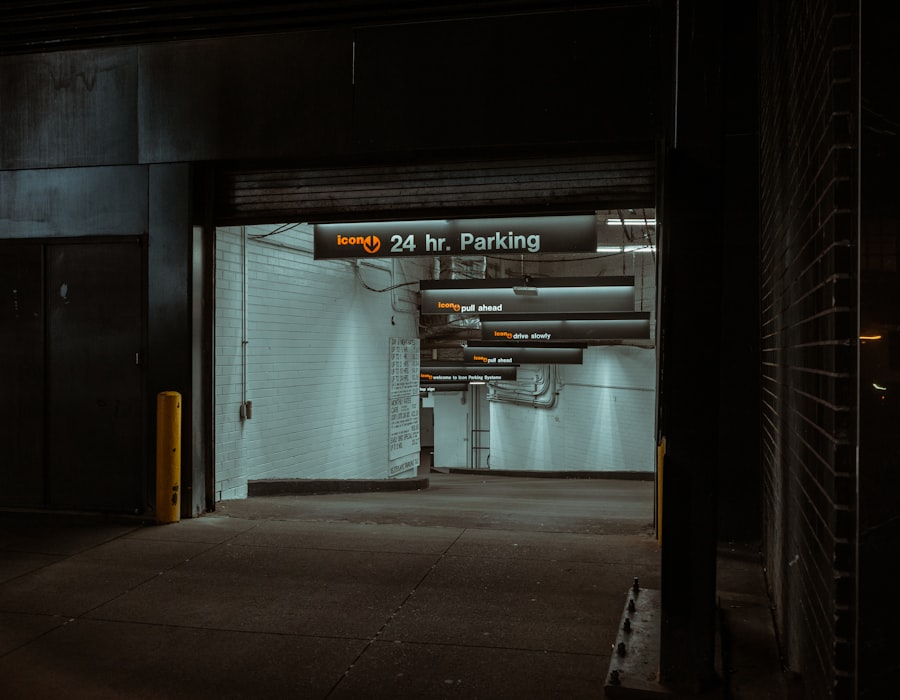
After successfully entering the OTP, users will receive a confirmation message indicating that their ecom activation request has been processed. This confirmation may appear on-screen immediately or be sent via email or SMS, depending on SBI’s communication protocols. Users should take note of this confirmation as it serves as proof that their debit card is now enabled for online transactions.
In some cases, there may be additional steps required based on specific security protocols or updates in SBI’s system. Users are encouraged to read any follow-up instructions carefully to ensure that they fully understand their new capabilities and responsibilities regarding online transactions. Once confirmed, users can begin using their activated debit card for various e-commerce activities, from shopping on popular retail websites to paying utility bills seamlessly.
Benefits of Ecom Activation on SBI Debit Card
Activating ecom services on an SBI debit card comes with numerous benefits that enhance both convenience and security for users. One of the most significant advantages is the ability to shop online without needing physical cash or checks. This flexibility allows customers to purchase goods and services from a wide range of vendors globally, making it easier than ever to access products that may not be available locally.
Moreover, ecom activation often includes enhanced security features such as transaction alerts and fraud detection mechanisms. Users receive notifications for every transaction made with their debit card, allowing them to monitor their spending closely and quickly identify any unauthorized activity. Additionally, many online merchants offer exclusive discounts or cashback offers for customers using debit cards for purchases, further incentivizing users to engage in e-commerce activities.
Tips for Safe Ecom Transactions
While ecom activation opens up a world of possibilities for online shopping, it also necessitates a heightened awareness of security practices to protect personal and financial information. One of the most critical tips for safe ecom transactions is ensuring that users only shop on secure websites. This can be identified by looking for “https://” at the beginning of a URL and a padlock icon in the address bar, indicating that data transmitted between the user and the website is encrypted.
Another essential practice is regularly updating passwords associated with online banking and shopping accounts. Strong passwords that combine letters, numbers, and special characters can significantly reduce the risk of unauthorized access. Additionally, enabling two-factor authentication wherever possible adds another layer of security by requiring a second form of verification beyond just a password.
Users should also be cautious about sharing personal information online and avoid using public Wi-Fi networks when making transactions. Public networks can be vulnerable to cyberattacks, making it easier for hackers to intercept sensitive data. Instead, using a secure home network or a virtual private network (VPN) can help protect against potential threats while shopping online.
By following these guidelines and understanding each step involved in ecom activation, SBI debit cardholders can confidently navigate the world of online transactions while ensuring their financial safety and security.
FAQs
What is ecom activation on SBI debit card?
Ecom activation on SBI debit card allows the cardholder to use the card for online transactions on e-commerce websites.
How can I activate ecom on my SBI debit card?
To activate ecom on your SBI debit card, you can visit the SBI ATM, select ‘e-Services’, then ‘ATM Card Services’, and finally ‘Quick Links’. Choose ‘Enable e-Commerce’ and follow the on-screen instructions to activate ecom on your card.
Is there a charge for activating ecom on my SBI debit card?
There is no charge for activating ecom on your SBI debit card. It is a free service provided by the bank.
Can I deactivate ecom on my SBI debit card if needed?
Yes, you can deactivate ecom on your SBI debit card by visiting the SBI ATM, following the same steps as activation, and choosing ‘Disable e-Commerce’.
Are there any restrictions on using ecom activated SBI debit card?
Once ecom is activated on your SBI debit card, you can use it for online transactions on e-commerce websites within the limits set by the bank and as per the card’s terms and conditions.










